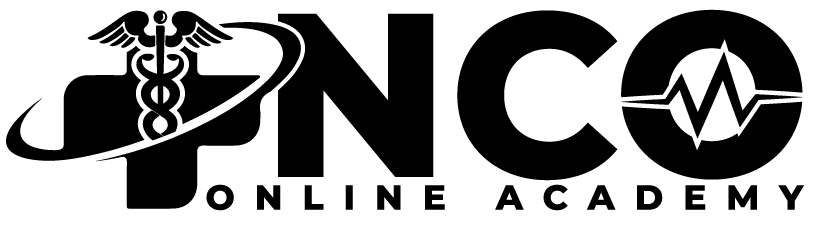Purchase Complete!
Thank you for your payment. Your transaction has been completed, and a receipt for your purchase has been emailed to you. If you need to login to your account check your email for your account creation email titled “Starting Your Course” and set up your password. If you require assistance with gaining access to your course text us at 844-556-8773. We will make sure you can gain access to your course.
How To begin Your Purchased Course:
Click Here to Begin Your HHA Course.
Click Here to Begin Your PCA Course.
Click Here to Begin Your CNA Exam Prep Course.
Need to log back into your course after a study break?
Find the email “Starting Your Course” It was sent to you when you purchased your course.
Can’t find the email? Click Here to Reset your Password.
After resetting or creating your password you will be logged back into your account and you can click the links above to gain access or follow the instructions below.
Accessing your course after logging in:
1. Click the “Get Started” button above.
2. Select the Nursing course you purchased from the list below.
3. Scroll down and select Course Introduction to begin your course.
If you require assistance logging in or gaining access to your course, please:
Text 844-556-8773 or email EDU@NCOOnlineAcademy.com we will make sure you
get access to your course.
Thank you for your patience.
How to Log Back into Your Course After a Study Break.
- Click the blue “Login” button on the homepage www.NCOOnlineAcademy.com.
- Enter your username/email and password.
- Once logged in, click “Get Started” at the top of the website, select your course, and go to “Course Introduction” to resume where you left off.
If you are on a mobile device you may not be able to see the “Get Started Button” after logging in. Please click this link to be taken to a page where it will allow you to immediately access your course. https://ncoonlineacademy.com/courses/
How to Complete Your Course and Request Your Certification
- Ensure all lessons are marked “Completed” and all tests/exams are passed with 80% or higher.
- After passing the Basic First Aid Exam with 80% or higher, complete the certification request form with:
– Full legal name
– Email associated with your account
– Private client/employer’s email
– PayPal transaction ID from your purchase
– Uploaded photo ID - Submit the form correctly (limited to two attempts) to receive your certificate via email within 2-3 business days.
If you require assistance requesting your certificate. Text us at 844-556-8773 your email associated with your account and we will verify you course completion and assist you in requesting your certificate.